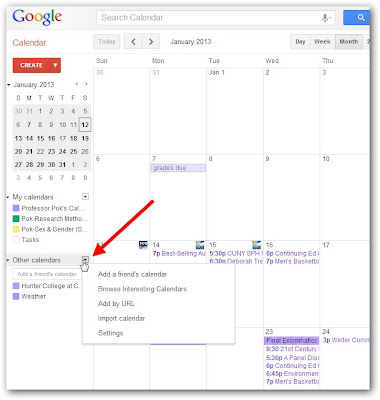Computer
To add the calendar to your computer, follow the link, this will download a file. Double click the file and your calendar app should open on your computer, you will be prompted to add the calendar, that’s it you’re subscribed.
https://www.google.com/calendar/ical/wilkinsonhall.ic%40gmail.com/public/basic.ics
Android
Subscribing to a Google calendar on Android is actually a two-step process. You must first subscribe to the calendar using the web version of Google Calendar and then add it to your Android device.
Subscribing to iCal on Google Calendar web:
Step 1: Go to Google Calendar on the web.
Step 2: Choose “Other calendars”.
Step 3: In the dropdown menu, choose “Add by URL”.
Step 4: Insert our calendar’s iCal address (https://www.google.com/calendar/ical/wilkinsonhall.ic%40gmail.com/public/basic.ics) and click “Add Calendar”.
Adding subscribed calendars to Android:
On your Android device, you may have to clear the existing calendars and re-sync the data for a new calendar to show up.
- Settings / Applications / Manage Applications / Calendar -> Clear Data.
- then Settings / Applications / Manage Applications / Calendar Storage -> Clear Data.
Wait a few minutes and you should be able to see the new calendar. If it does the new calendar does not show up, also do the following:
- Settings / Accounts & sync -> select your account, uncheck the “Sync Calendar” option.
- Wait a few minutes and re-check the Sync Calendar option to see.
Keep in mind that if you have 2-step verification enabled on your phone, you may have to remove the account entirely and re-add it.
iOS
- Launch the Settings app on your iPhone or iPad.
- Tap on Mail, Contacts, Calendars.
- Tap on Add Account… under the Mail section.
- Tap on Other.
- Tap on Add Subscribed Calendar under the Other section.
- Copy and paste the calendar link (https://www.google.com/calendar/ical/wilkinsonhall.ic%40gmail.com/public/basic.ics).
- Leave username and password blank, SSL should be on. When you are finished, tap on the Done button in the upper right hand corner.
- That’s it, the subscribed Calendar will now show up in the Calendar app.